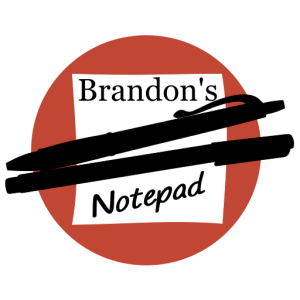My GTD journey began in 2009 at both work and home. I’ve already written three posts about by workplace implementation, but I managed to postpone writing about my home experience until now, over five years later! It was in part because I gained so much more ground at work and at a rapid pace, and I had something exciting to share. At work, I was completely in charge of my workspace and I enjoyed the freedom, time, and energy to establish and use my system at I saw fit. Home was another story. Evenings and weekends were usually filled with family and household obligations. Most evenings, I was too tired to think by the time my “me” time rolled around, and the sheer volume of “stuff” I needed to process was overwhelming. And the worst of it was that, not only must I share a workspace, but I was met with a lot of resistance. To be honest, none of that has really changed much. I tried so many things to make GTD work at home and racked so many lessons learnt, I didn’t have anything worth writing about. Now, I finally have a system that works well.
Collect
I have the same basic mail services that most people have (e-mail, voicemail, and snailmail), and like most GTD neophytes, the first thing I did was rush out and buy a physical inbox to collect incoming stuff, both paper and non.
Physical Inbox. I bought a HŌM-branded multipurpose tray from Walmart which is basically an oversized paper tray with angled sides such that the top opening is larger than the bottom. I figured this would be good for holding a lot of stuff, even bulky items within reason, like flashlights requiring fresh batteries or toys in need of repair. I still use the tray, but I put things there myself for the most part. There seems to be this fear that items that go into the box will simply be missed (or even purposely ignored); ironically, because the box is not used as a regular collection place, that is exactly what happens! I don’t expect anything to show up there, so when something is put into the box I may not see it until days or weeks later.
E-mail. Nothing compares to Gmail’s labels and filters. I love opening my inbox and having a good general idea about what’s in it by simply scanning the brightly colored labels. It makes a serious difference when I need to scan but not process my e-mail. The recently added categories (e.g. Social, Promotions, Updates, etc.) are proving to be really useful too.
Voicemail. This albatross, on the other hand, I loathe. E-mail me. Text me. Why are we still leaving voicemails these days? Well, I still have to deal with them, so I usually go straight through the queue and write each call down on a list, including date and time of the call, the number, the caller, the purpose of the call, etc., and then I process the list immediately after hanging up. This takes a little time and attention, so I unconsciously resist this task, often until my mailbox is full and I get text messages and e-mails to that effect. (Again, why not just e-mail me from the start?) On one phone line, I do enjoy automatic transcription of messages delivered by e-mail, but the resulting text is often butchered so badly that it is more a form of entertainment than a productivity tool.
Snailmail. Mail delivered to the house aggregates on the kitchen bar. It is never placed into my inbox lest I miss a bill or a bank statement or some other correspondence that demands my immediate attention. Not that I’m informed about such things — I have to search and re-search the stack periodically to see if anything new shows up. It would be far more efficient and effective to just place all mail directed toward me in my physical inbox and then give me the time to deal with it, but I finally gave up on this crusade. I now consider the kitchen bar an inbox. Hey, at least it’s consistent.
My Chair Isn’t “In”. I have precisely the same problem at home that I had at work when I started using GTD five years ago. The only difference is that at home the problem hasn’t gone away. While it is unfathomable to put something in my physical inbox, it’s perfectly acceptable to place it in the seat of my chair only three feet away. And it isn’t one thing either, but five or six at a time. Want a guarantee that something doesn’t get done? Prevent me from sitting down to work on it. I’m not trying to be passive-aggressive either, I just get very frustrated when I can’t sit down in my own chair, and then I tend to avoid the workspace altogether.
Camera Phone. A picture is worth a thousand words. See something at the store you want to buy later? Snap a pic with your camera phone. A buddy of mine captured his daughter’s class schedule and locker combination when school started the other day just in case they are needed at an odd time. I have a lot of pics of books that I find at bookstores that I want to consider checking out from the library or purchasing online later. I still get backlogged in processing these, but its a great capture tool.
Process
As if collection didn’t have enough woes, I suffer from two serious downstream problems: no space and no time. The space constraint affects organization. Let’s say I find a child’s toy in my physical inbox in need of repair but I cannot complete the job in the moment. I have two choices: put it back into the inbox (wrong!) or allocate a space for it on my desk or credenza. The latter happens and not only does the room start to look cluttered, but I eventually run out of space to work! I have found no solution for this problem so far. The constraint on my time available to process does have a workaround: I stuff it all in my bag and take it to work where I can process at lunch. This really only works for paper, but it is an effective workaround.
Organize
Processing and organizing are almost the same activity in my opinion. Short of trashing it, an item always requires filing and/or the creation of at least one reminder in the system. I like to get rid of things, so I try to work electronically as much and as often as possible.
Google Calendar. As a user of Gmail, it makes perfect sense to use Google Calendar too. It works well, has a clean interface, and integrates well with other tools (such as Pocket Informant, about which I plan to write later). I eventually set up a family Gmail account and started using the Google Calendar in lieu of the calendar on the fridge. Since Android has permeated our household in the last few months, it has become much easier to live according to one shared calendar.
ThinkingRock. I have tried a lot of GTD software “solutions” (for which I’ve already started posting reviews) and I finally decided to use ThinkingRock exclusively for organizing projects, action lists, etc. I found it somewhat by accident. I downloaded the Android app (along with several others) and I quickly passed it off as inadequate. When I later started to delete the apps I wasn’t using, I thought I might give it one more look. That’s when I read that the app is just a simple front-end that syncs up with the full desktop application. The screenshots alone told me that the desktop program probably fulfilled most (if not all) of my requirements for a proper GTD system. What’s more, I consider the data in my GTD system as very sensitive, so I don’t particularly like it being in the cloud. This app saves data locally, and when I sync up the tablet, I can leave my laptop safe at home.
The Right Contexts. My post on Well-formed Context Lists is the most popular page on my ‘blog to date by a large margin. Taking my own advice, I’ve identified these contexts based on access and resources available/required:
- @HomeOffice: At home with time to spare
- @Garage: At home, in or near the garage
- @Work: At place of employment with time to spare
- @Commute: On the road, somewhere between home and work
- @Errand: On the road, but not between home and work
- @TBD: Used for upcoming actions when context is not yet clear
I find myself (or can easily place myself) in these contexts frequently. What may not be obvious is that the locations are not simply locations, but the gear available in those locations as well, and I choose contexts as appropriate. I know, for example, that I have a scanner at home and a reliable fax machine at work, so I don’t feel like I have to have contexts like @Scanner or @FaxMachine.
The Tickler File. The good ol’ tickler file did not survive at home. As it turns out, I don’t have a lot of items at home to incubate, and since most decisions are family decisions, a personal tickler doesn’t make much sense. For many events, we make a soft commitment to ourselves to attend, mark the date on the shared calendar as optional, and then decide to break the commitment if something else more important comes up. I suppose David Allen would consider this as one way of feeling ok about not doing something because we know what it is we are not doing.
Labeled File Folders. David Allen’s logic concerning hanging file folders and file cabinets really influenced me. I purged the house of hanging folders a long time ago, opting instead for basic manila file folders held in cardboard folder holders (Fellowes Banker Box brand if memory serves). I also invested in a personal labeller. Despite Allen’s advice, this one is battery-powered for convenient use throughout the house. Since I always keep boxes of AA and AAA batteries in stock, I wasn’t too worried about running out of juice at an inconvenient time; besides, batteries seem to last forever in this thing. The labeller is shared, also despite his advice, but it stays in my office when not in use, so I don’t recall at time when it wasn’t there when I really needed it. Family records are stored in our one file cabinet, personal records that only I care about are stored in file boxes, and a small set of folders that I use very frequently or in holders next to my desk.
Reference. As I’ve already mentioned, I like to work digitally as often as possible. I will admit, I’ve always been a bit of a packrat (or is ‘compulsive hoarder’ more politically correct?). In recent years, with storage space becoming more precious as the family grows, I’ve come to terms with the idea of scanning things to which I’ve attached some sentimental value, like old school work. It has been a constant cycle of sorting and combining stacks of paper, purchasing additional storage containers, and preparing for batch scanning, but I’m finally about ready to plough through it all and free up a lot of space. Meanwhile, new stuff is digitized almost from the start.
Evernote. Evernote is my primary reference tool. I have tons of links and snippets organized into notebooks, tagged as appropriate. I usually draft my posts on Evernote as well. The Android app is awesome, though I did lose a lot of work once when a syncing glitch fried one of my entries. Inspired by The Secret Weapon, I briefly considered using Evernote to fully implement GTD, but decided against it because, being a general-purpose tool, it lacks a certain solidity. I felt the same way about TiddlyWiki before it. Unrestrained customizability can be a very bad thing. At a minimum it is a distraction, but I think it intrinsically compromises the trustworthiness of the system — and if a GTD system must be anything, it must be trusted. In addition, I found it more calming psychologically to have separate tools dedicated to specific tasks. This is my reference tool, period.
Brandon’s Notepad. Of course, this site is also part of my reference collection — that’s why I created it! I draft posts in Evernote, but they are deleted once posted so that there is only one source for a particular topic.
Review
The frequent review of commitments is probably the hardest habit to keep and the biggest stumbling block for most GTDers, myself included. Thankfully, this is where ThinkingRock really shines. At the end of my post on Commitment Management I discuss making the weekly review stronger by shifting the focus off of next actions and onto projects. In ThinkingRock, I use the project tree in the lower-left corner of the project view to drive my reviews. That way, I don’t waste time reviewing the granular details of every related action, especially since I do sometimes plan out a few key steps in advance and not just the next one. Having immediate access to success criteria for both project and action is also invaluable. Any actions that happen to be unrelated to any project show up in the ‘Single Actions’ tab in the same window pane, and I do review those, primarily to see if I need to force myself into a particular context during the coming week.
Do
Not a lot of magic here. Doing is doing is doing. Here are a few observations, though.
Queues. I’ve found that a lot of GTD doesn’t have to happen if I establish queues for myself. Reconciling receipts, entering contact info, ripping CDs, and other tasks can be queued up for batch processing. In substance, this isn’t much different from any other list of actions, except that a reminder doesn’t need to exist for each receipt, business card, or CD. The location of the queue is usually driven by storage requirements, and that may or may not be in the most favorable context. For example, I can usually carry my unreconciled receipts and statements with me to work on at lunch time, but I cannot carry my entire CD collection with me for ripping. Working through queues usually requires no reminders once the ball gets rolling, a possible exception being for those tasks for which I want to dedicate a regular time on the calendar, say, each week.
Recurring Reminders. I made the mistake of setting a bunch of recurring reminders, only to find that they are not very effective. Creating the action “Replace HVAC filter”, which should recur every month, sounded like a great idea, but the cycle never seemed to be very stable. Part of the problem was that the replacement itself was not necessarily the next physical action. I would usually wait to buy a new filter until it was time to replace it, so the next action should have been “Buy HVAC filter”. That worked in those months of heavy air-conditioner usage, but in the Spring and Fall usage tapers off and we can go two or maybe even three months between changes. At this point, the monthly recurrence doesn’t make much sense. The next action could be “Inspect HVAC filter”, but the schedule will still be disrupted by delays of one or two weeks here and there. The point is not to avoid using GTD (or even calendars in general) for such reminders, but that recording the next occurence of an action may be best triggered by the completion of the current one and not by a date-driven algorithm.
Closure. It does feel good to mark actions as done. If I can’t do so immediately (or at least on the same day), I make sure to do so during my review. Sometimes I know exactly what the next action should be and sometimes I don’t, but taking the time to cross off an action greatly increases the chances that I’m going to figure it out real quick and keep things moving by creating the new action in the system.